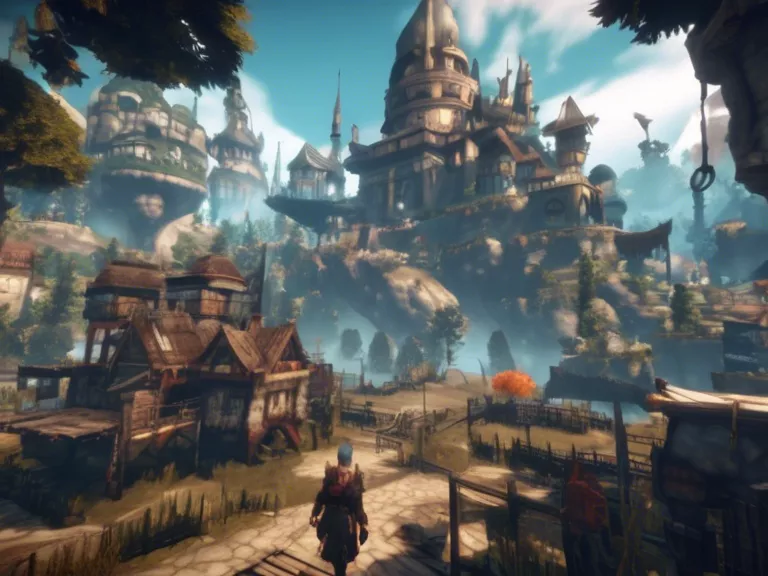Streaming video games has become a popular hobby for many gamers looking to share their gameplay with the world. Whether you're interested in starting your own Twitch channel or just want to share your gaming moments with friends, having the right streaming setup is essential. In this article, we will discuss the best streaming setups for beginners looking to broadcast their gameplay.
One of the most important components of a streaming setup is a high-quality microphone. Clear and crisp audio is crucial for engaging with viewers and creating a professional broadcast. The Blue Yeti USB Microphone is a popular choice among streamers for its excellent sound quality and ease of use.
Another essential piece of equipment for streaming is a webcam. Viewers love to see the face behind the gameplay, so having a webcam can help increase viewer engagement. The Logitech C920 HD Pro Webcam is a great option for beginners, offering high-quality video at an affordable price.
In terms of capturing gameplay, a capture card is necessary for streaming console games. The Elgato Game Capture HD60 S is a top choice for capturing gameplay from consoles like Xbox and PlayStation. For PC gamers, software like OBS Studio or XSplit can be used to capture gameplay directly from your computer.
To ensure a stable internet connection while streaming, it's important to have a strong Wi-Fi signal or an Ethernet connection. Make sure to test your internet speed before starting a stream to avoid any lag or buffering issues.
Lastly, consider investing in a good gaming chair and lighting setup to make your streaming experience more comfortable and professional. A comfortable chair will help you stream for longer periods without discomfort, while proper lighting can make your stream look more polished.
By following these tips and investing in the right equipment, beginners can create a professional streaming setup to broadcast their gameplay to the world.