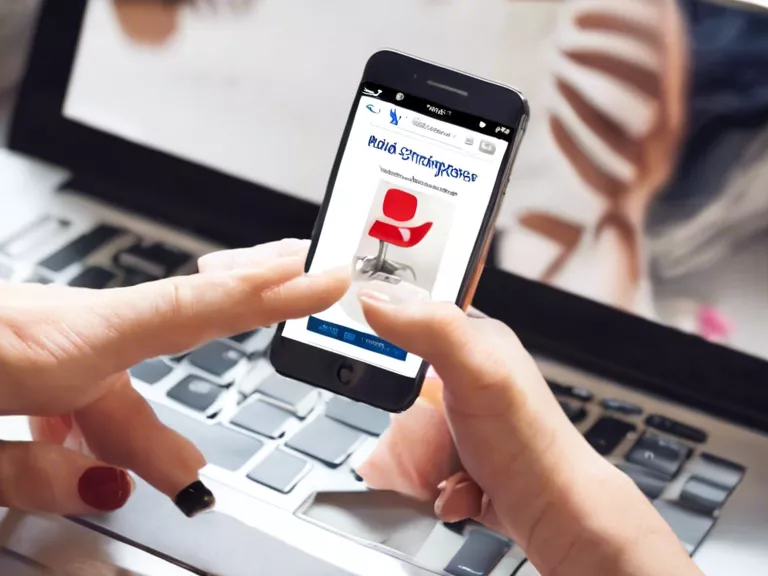In the competitive world of e-commerce, one key factor that can make or break your online store is the speed at which your website loads. Customers have little patience for slow-loading sites, and if your pages take too long to load, they are likely to leave and never return. To ensure that your e-commerce site is optimized for faster load times, follow these best tips:
Optimize Images: Large, unoptimized images are one of the main culprits for slow-loading websites. Make sure to compress your images without compromising on quality. Use tools such as Photoshop or online image compressors to reduce file sizes before uploading them to your site.
Enable Browser Caching: Browser caching allows your website to store certain files on a visitor's device so that the next time they visit, the page loads faster. Enable browser caching for static files such as images, stylesheets, and scripts to reduce load times.
Minify CSS and JavaScript: Minifying your CSS and JavaScript files by removing unnecessary spaces, comments, and characters can significantly reduce load times. Use tools such as UglifyJS and CSSNano to minify your files before uploading them to your server.
Use Content Delivery Networks (CDNs): CDNs store copies of your website's files on servers located around the world. When a visitor accesses your site, the CDN delivers content from the server closest to them, reducing load times. Consider using a CDN such as Cloudflare or Amazon CloudFront to speed up your e-commerce site.
Optimize Server Response Time: A slow server can drastically slow down your website's load times. Opt for a reliable hosting provider with fast servers and consider upgrading to a dedicated server or a virtual private server (VPS) if your site experiences high traffic volumes.
By implementing these best tips for optimizing your e-commerce site for faster load times, you can provide a seamless and enjoyable shopping experience for your customers, ultimately increasing conversions and revenue.