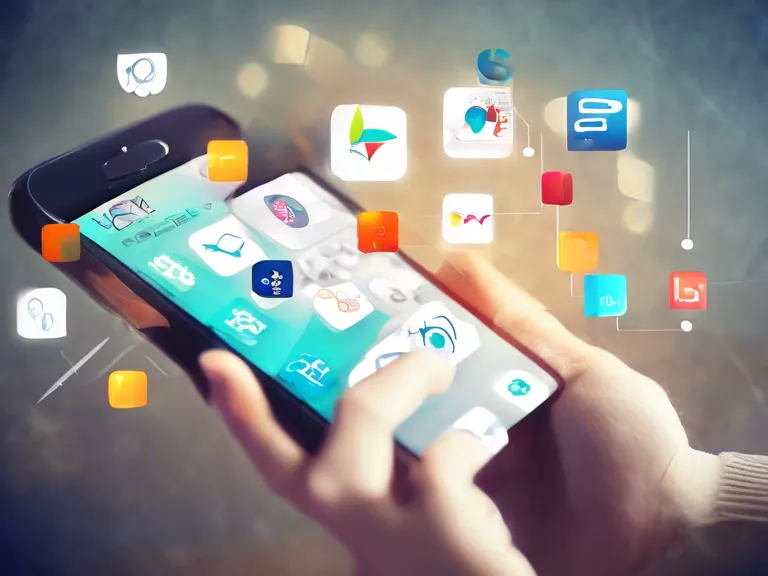In today's digital age, remote work and collaboration have become more common than ever before. With the rise of mobile apps, it has become easier for teams to work together seamlessly, regardless of their physical location. In this article, we will explore how you can leverage mobile apps for effective collaboration with remote teams.
One of the key benefits of using mobile apps for remote collaboration is the ability to stay connected in real-time. Apps like Slack, Microsoft Teams, and Google Hangouts allow team members to communicate instantly through messaging, video conferencing, and file sharing. This ensures that everyone is on the same page, even when working from different locations.
Another advantage of mobile apps is the ability to access and edit documents on the go. Platforms like Google Drive and Dropbox enable team members to view and make changes to files from their smartphones or tablets. This means that everyone can contribute to projects and review documents, no matter where they are located.
Task management apps like Trello, Asana, and Monday.com are also valuable tools for remote teams. These apps allow team members to assign tasks, set deadlines, and track progress easily. This helps to ensure that everyone is clear on their responsibilities and that projects are completed on time.
To ensure effective collaboration, it is important for remote teams to establish clear communication protocols and guidelines. This includes setting regular check-ins, establishing expectations for response times, and defining how work will be shared and analyzed. By having these protocols in place, teams can work together efficiently and avoid misunderstandings.
In conclusion, mobile apps are powerful tools for enabling seamless collaboration with remote teams. By leveraging these apps for communication, document sharing, task management, and establishing protocols, teams can work together effectively regardless of their physical location.