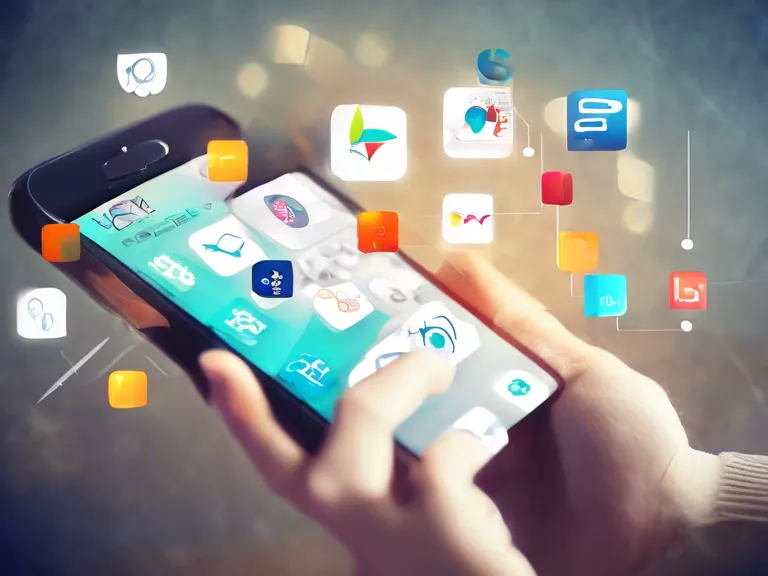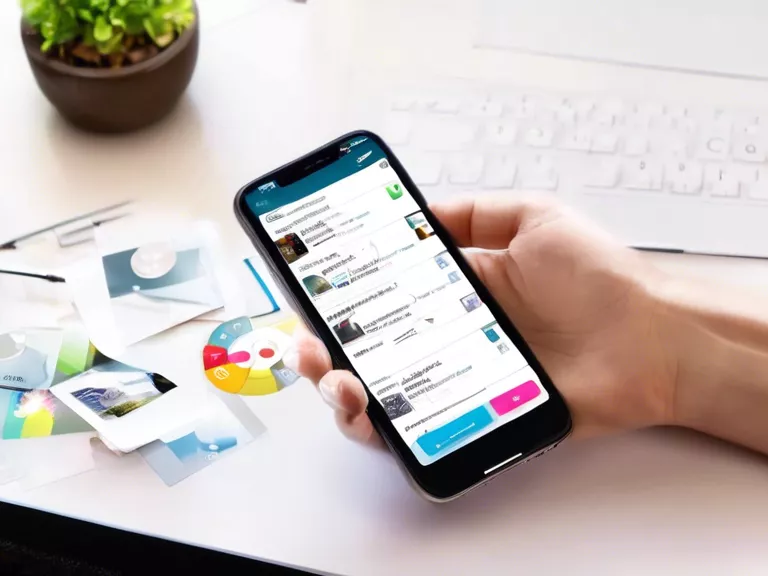
How to organize digital files and documents using mobile apps
In today's digital age, managing and organizing our digital files and documents can be overwhelming. With the increasing number of files we accumulate on our devices, it is essential to have a system in place to keep everything organized and easily accessible. Thankfully, there are several mobile apps available that can help streamline this process and make it more efficient. Here are some tips on how to organize your digital files and documents using mobile apps:
Choose the right app: There are numerous apps available for organizing digital files, so it's essential to find one that suits your needs. Some popular options include Google Drive, Dropbox, Evernote, and Microsoft OneDrive. These apps offer various features such as cloud storage, file syncing, and document scanning.
Create a folder structure: Start by creating a folder structure that makes sense for your files and documents. Organize your folders by categories such as work, personal, photos, and finances. Within each category, create subfolders for further organization. This will help you easily locate specific files when needed.
Use tags and labels: Many mobile apps allow you to add tags and labels to your files for easy search and categorization. Utilize these features to add keywords or labels to your files, making it easier to find them later on. Tags also help in grouping related files together, making it easier to navigate through your digital library.
Regularly clean up and declutter: Over time, our digital files can become cluttered with unnecessary documents and duplicates. Make it a habit to regularly review and clean up your files by deleting old or redundant documents. Many apps have features that help you identify and remove duplicate files, freeing up space on your device.
Automate organization: Some mobile apps offer automation features that can help in organizing your files. For example, you can set up automatic file syncing or scanning, so your files are always up to date and organized. Explore these automation features to save time and effort in managing your digital documents.
By following these tips and utilizing mobile apps, you can effectively manage and organize your digital files and documents, making it easier to find what you need when you need it.